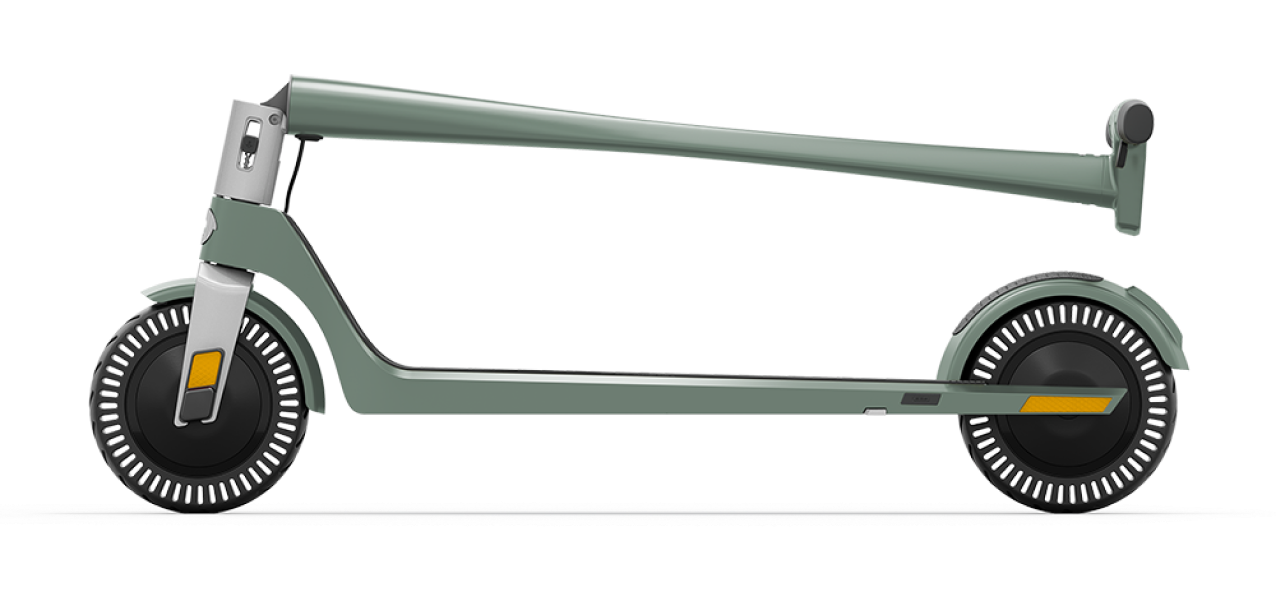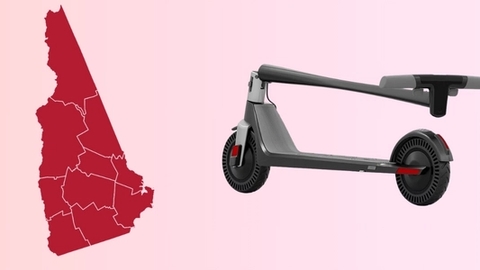Micromobility is here to stay, and it’s changing how we experience urban life for the better. With Unagi’s membership program, you can enjoy all the benefits of a top-tier electric scooter without the sky-high price of ownership or the inconvenience of ride-sharing.
How To Charge An Electric Scooter
Your electric scooter may have all the speed and power you could want, but it’s only as good as its battery. But like all batteries, those in electric scooters also naturally degrade over time, gradually losing their ability to hold charge as effectively as they once did. To maximize battery performance and lifespan, you must understand how to charge your electric scooter.
While charging your electric scooter might seem like a simple task—just plug it in and wait until the battery is full—there's actually a bit more to it than that. To maximize its potential, effective charging involves a few additional steps and techniques that can significantly improve your battery's performance and efficiency.
This guide will walk you through the essentials of charging an electric scooter and maintaining optimal battery health. We’ll delve into best practices that go beyond the basic information you find in manuals, helping you get the most out of your battery and maximize your scooter’s range.

How to charge electric scooter battery at home?
If you don't need the full rundown, here's a simple step-by-step breakdown of how to charge your electric scooter battery at home. Each step is explained in more detail in the sections below.
- Choose a charging area - Select a dry, flat area that is well ventilated and away from anything flammable.
- Power off and cool down - Turn off the scooter and allow it to cool down if it has been in use (15–30 minutes).
- Inspect the equipment - Check the charger and ports for any signs of damage.
- Plug in the charger - Connect the charger to the power outlet first, then plug it into the scooter.
- Secure the connection - Make sure the charger plug fits properly into the scooter's charging port.
- Monitor charging - To track progress, use the charger's indicator (red/orange for charging, green for full) or any other available feature.
- Wait for full charge - Charge the battery fully or to the recommended 80–90%. For estimated charging times, refer to the user manual.
- Avoid interruptions - Do not interrupt the charging process to ensure a full cycle.
- Disconnect properly - Disconnect the charger from the scooter first, then from the power outlet. Pull from the connector, not the cable.
- Cool down before use - Let the scooter cool down for like 5 minutes before powering it up.

Pre-charge preparation
Before you plug in your electric scooter, let’s run through some essential checks:
Choose a safe charging location
Charging generates heat; fast charging generates even more due to higher voltage and current. That’s why you need a well-ventilated space so the heat can escape safely. Also, make sure the charging surface is:
- Non-flammable: Avoid carpets, fabric-covered furniture, and other combustible surfaces.
- Level and stable: Prevent the scooter from tipping over or wobbling, leading to loose ports sparking or, worse, a potential fall.
Avoid extreme temperatures
Extreme heat or cold is like kryptonite for your battery. It directly affects its health and lifespan.
For optimal charging, keep the environment between 5°C and 45°C (41°F - 113°F). Most homes maintain a room temperature between 20°C (68°F) and 24° C (76°F), which is suitable for charging. However, be cautious during summer and winter when temperatures fluctuate outside the ideal range.
Avoid charging above 45°C (113°F), as this can lead to overheating, accelerated battery degradation, or even thermal runaway, which might cause swelling, leakage, or fire. On the other hand, charging below 0°C (32°F) can cause lithium plating, permanently damaging the battery and increasing the risk of failure.
Cool it down
After a ride, it's natural to want to juice up your scooter right away. But before you reach for that charging cable, give your ride a breather. Elevated temperatures, as seen, can damage your battery if charged too soon. Turn off your scooter and let it sit for at least 30 minutes until the battery acclimates to room temperature.
The same goes if your scooter sits outside in the blazing sun. First, bring it into the garage or your house to cool down.
Don't mix moisture and electricity
Electricity and moisture simply don't mix. If water sneaks into your scooter's circuitry or battery case, it can cause a short circuit. So, if you've been riding in the rain or just finished washing your scooter, make sure it’s completely dry before charging.
Use a towel to wipe it down or let it dry naturally, but never plug in a wet scooter. Avoid grabbing a hairdryer; the forceful airflow can push moisture deeper into the scooter's components. Instead, opt for a wet-to-dry vacuum cleaner to draw out any moisture.
Additionally, avoid charging your electric scooter in a humid room or any location exposed to rain, snow, or other liquids, as high humidity can still interfere with the charging process and compromise the battery.
Stick to manufacturer guidelines: Use original equipment only
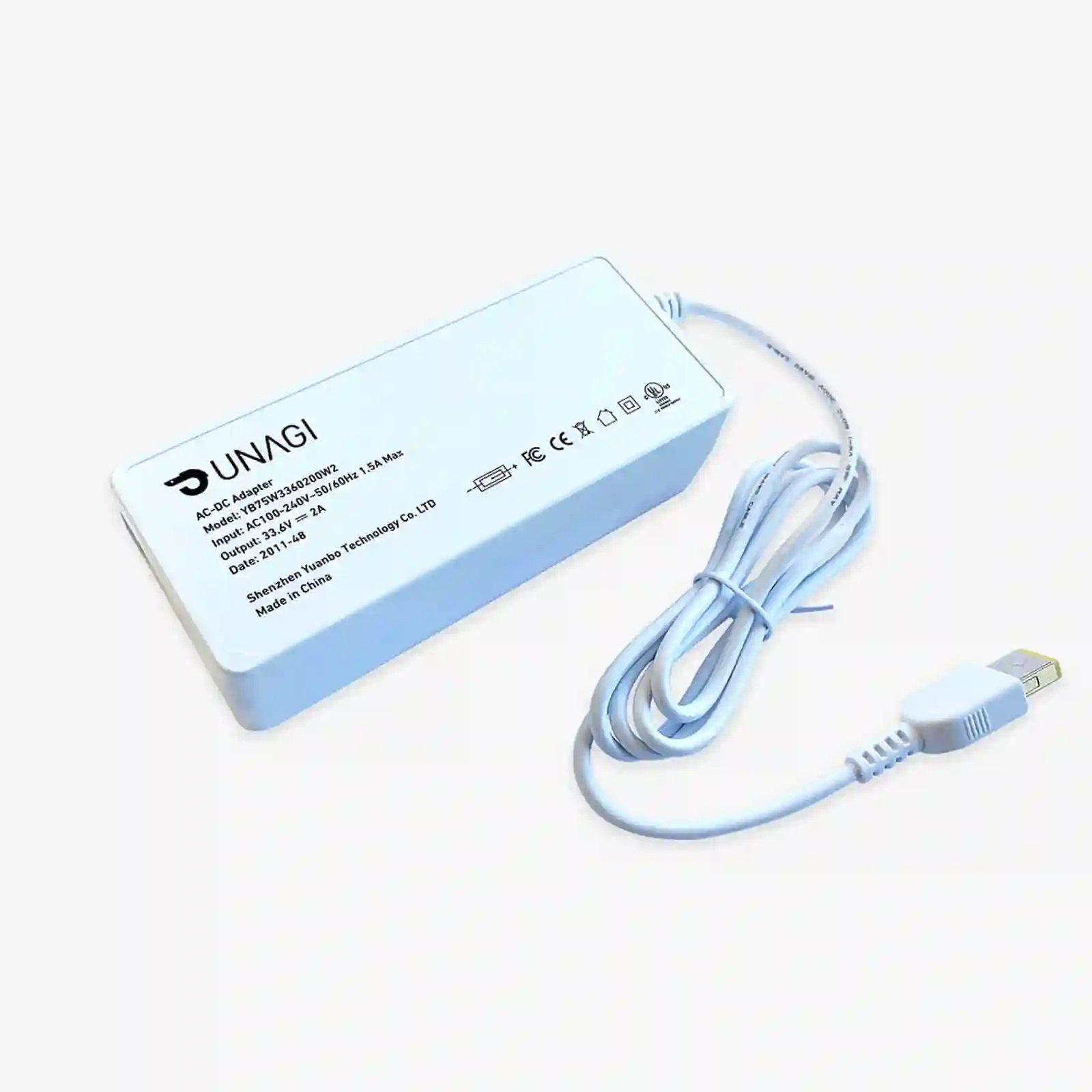
When manufacturers tell you to use only their chargers, they're not just trying to upsell you. They advise ensuring your electric scooter is charged with the correct charger that matches your scooter's specific requirements. Your scooter's original charger is designed with the right voltage, amperage, and battery management features to keep things running smoothly.
Using a makeshift or third-party charger can result in suboptimal charging or damage to your scooter. Moreover, using unauthorized chargers will immediately invalidate your warranty, leaving you solely responsible for any repairs or replacements needed due to charger-related issues.
Inspecting the charger and port

Before plugging in your electric scooter, give your charger and port a quick inspection to make sure everything's in top shape. Lint or dirt can easily find its way into the port, blocking the proper contact between the charging cable and the internal pins. This leads to connection issues that may result in slow charging, or no charging at all.
Moreover, when combined with moisture, dirt can corrode the port’s contacts, impairing conductivity and possibly causing permanent damage. In more severe cases, conductive debris could also cause short circuits, risking damage to the battery and scooter electronics while creating a potential fire hazard. Forcing a charger into a dirty port can push debris deeper, causing excessive wear and possible port failure.
To avoid these problems, regularly clean the charging port using compressed air or a soft brush For more stubborn dirt or corrosion, carefully clean the port using a cotton swab slightly dampened with isopropyl alcohol.
Don't leave the scooter on
Before plugging in your electric scooter charger, remember to turn off your scooter. Simultaneous charging and discharging can stress the battery, reducing its overall lifespan. Plus, why leave it on? It's not like you can use it while it's plugged in.
Most electric scooter chargers include an indicator to help you track the charging process. Even if your charger lacks this feature, your scooter likely displays the charging progress on its screen or voltmeter, even when turned off. The only exception to this rule is if your scooter doesn't have this built-in feature. In this case, you may need to turn on the scooter to check the battery level briefly.
Step-by-step charging process
Charger first, e-scooter second
Always plug your charger into the socket before connecting it to the scooter. Unlike regular appliances that simply consume electricity, a scooter's battery can also output electricity even when drained.
Inside your charger are little things called capacitors that start at zero volts when not powered. If you connect an unpowered charger directly to your scooter, these capacitors will try to draw a large amount of current from the scooter’s battery to charge themselves. The sudden current inrush can be very high due to the voltage difference between the battery (typically 36V to 72V) and the charger’s 0V capacitors. This current surge could cause sparking, potentially damaging both the charger and the battery. However, by plugging the charger into the wall first, these capacitors get a pre-charge, easing the voltage difference when you finally connect to your scooter, thereby reducing the likelihood of sparking.
Modern electronic chargers are often designed to prevent output surges, but plugging the charger into the socket first still remains beneficial. It allows you to verify the charger is functioning properly before connecting it to the scooter, so any malfunction or short circuit will be noticeable before risking damage to the scooter itself.
Final Reminder: Always consult your scooter's manual for specific charging instructions, as some manufacturers might actually advise the reverse sequence.
Firmly connect the charger to your scooter
Once you've confirmed the charger is working (most have an indicator light to show power is flowing), it's time to connect it to your scooter. Ensure the charger plug is firmly inserted into the scooter's charging port.
A loose connection can lead to all sorts of problems, like sparking, inconsistent or slow charging, overheating, or even charging interruptions if the cable gets even a slight bump or movement. Push the plug in securely to avoid these issues until you feel it lock into place.
Monitor the charging process
While you don’t need to hover over your electric scooter like it's a newborn, check on it periodically to ensure that it's charging properly.
Here’s a practical approach: since the manual typically provides an estimated charging time of, say, four hours, break it into four intervals and check once per hour to ensure everything's on track.
Most chargers use a light system to indicate the charging status and alert you to any potential problems:
- Green Light: When you plug in the charger but not the scooter, the green light indicates that the charger is functional and ready to power up your battery. Once the charging process is complete, the green light will usually reappear, signaling that your scooter is fully charged.
- Red /Orange Light: During the charging process, a red/orange light means the battery is still charging and isn't fully topped up yet.
Follow the 80-20 % rule
This means charging the battery to approximately 80-90% capacity and recharging it when it drops to around 20-30%.
Lithium-ion batteries face less stress and degradation when charged to a slightly lower voltage. Occasionally, charging to 100% is fine, particularly for longer rides, but try not to make a habit of it. Keeping a lithium-ion battery fully charged for extended periods exposes it to a higher voltage, leading to accelerated chemical stress and aging, particularly at higher temperatures.
Similarly, recharge the battery once it falls to 20-30% to prevent deep discharges, which can cause irreversible mechanical stress, permanent capacity loss, dendrite formation, and eventually a shortened battery life cycle.
The tricky part about charging using this principle is knowing when you've reached the 80% mark. If your scooter has a display that shows the battery percentage levels or a built-in voltmeter, you're in luck.
For scooters with a percentage display, it is straightforward. However, for scooters equipped with a voltmeter display, you can refer to the chart below to determine the corresponding voltage for an 80% charge:

If you don't have the above features but the battery is removable, you can use an external voltmeter to check the levels. However, if accessing the battery is too much of a hassle or it's built-in, charging to full capacity might be the simpler route, as attempting to approximate the 80% charging level based on time can be inaccurate.
After charging: Disconnect the charger and allow the battery to cool
When disconnecting the charger, always unplug it from the scooter before unplugging it from the power source.
Avoid yanking the cord or pulling it at an angle, as this can damage the charging port or the cable itself. Instead, grip the plug firmly and pull it straight out.
Also, avoid using your scooter immediately after charging. Let the battery cool down for a few minutes. Charging generates heat, giving it 5-10 minutes to cool down can help maintain its performance and longevity.
How to charge Unagi Model One electric scooters
At Unagi, we prioritize style, safety, and ease of use in every aspect of our electric scooters, including the charging system. Our lightweight Model One and Voyager scooters are equipped with premium LG lithium-ion batteries, known for their quality, durability, and reliability. These UL and IEC-certified batteries have advanced protection features, such as temperature sensing, short-circuit protection, under-voltage protection, over-current protection, and over-charge & discharge protection.
The Unagi Model One lightweight electric scooter is powered by a 259Wh battery, while the Unagi Voyager boasts a larger 360Wh battery. Depending on your usage patterns, the Unagi Voyager provides an impressive range of 12-25 miles. Our scooters have user-friendly USB chargers designed to prevent incorrect insertion, ensuring a safe and hassle-free charging experience.
Charging your Unagi electric scooter is a simple and straightforward process:
- Plug the charger into a wall socket and confirm that the light is on, indicating that the charger is functioning properly.
- Remove the charging port cap on the Unagi Model One scooter and plug the charger cable into the port securely.
- The charging times for the Unagi Model One are as follows:
0-100%: 4.5 hours
0-80%: 3.5 hours
0-50%: 1 hour - For the Unagi Voyager, the charging times are even faster:
0-100%: 3 hours
0-80%: 2 hours
0-50%: 1 hour - A green indicator light will signal when the scooter's battery has reached its optimal charge level.
- Once charging is complete, simply remove the scooter battery charger and close the charging port to protect it from dust and debris.
Unplug the charger from the socket.
How often should you charge an electric scooter battery?
Charging your electric scooter battery should be done on an as-needed basis. You don’t need to plug it in every day or after every ride. The golden rule is to juice it up when it dips to about 20-30%. However, if you plan on going for a long ride, it’s perfectly fine to charge it to maximum capacity beforehand, regardless of the current charge.
How to safely charge and store your electric scooter
First and foremost, store your scooter in a cool, dry place. The ideal storage temperature for lithium-ion batteries is between 0°C and 25°C (32°F to 77°F), with the sweet spot being 15°C to 20°C (59°F to 68°F). At these temperatures, the battery's self-discharge rate is very low, and it can maintain its charge without significant degradation over time.
Elevated temperatures accelerate permanent capacity loss and degradation in lithium-ion batteries. The higher the temperature, the faster the battery will degrade. And the cold? Just as tricky. Below freezing temperatures can bump up internal resistance, possibly causing permanent damage when the battery is recharged.
Lithium-ion batteries are also sensitive to charge levels. Since all batteries gradually self-discharge over time, it’s important to charge the battery to an optimal level of 40–50% if you’re storing it for an extended period. This minimizes both self-discharge and non-recoverable losses in capacity.
Finally, make sure to check the level on a monthly basis and recharge if necessary to ensure it doesn’t run too low.
Troubleshooting common electric scooter charging issues

Electric scooter not charging
First, let's ensure your power source is up to the task. Grab your phone charger and plug it into the outlet you're using for your scooter. If your phone charges, the outlet's fine, and it’s time to scrutinize the scooter charger. Check the LED indicator on the charging brick; it should glow or change color when connected. No lights? Feel the charger; it should warm up after a while if it's pulling power.
Still nothing? Your problem could be the cable connecting the brick to the wall socket or an internal problem with the brick itself. Many scooters use a detachable power cable like your laptop—try swapping it out to see if it resolves the issue.
If the power cable and AC adapter (brick) are working but the scooter still isn’t charging, the problem might lie in the final stretch of the charger—the connection from the brick to the scooter. Check for any visible cuts or damage to the wire. Also, inspect the charging port on the scooter to ensure nothing is broken, bent, or obstructed.
Slow or incomplete charging
Slow or incomplete charging can often be traced to a faulty or incorrect charger or poor battery health. To spot battery health issues, keep your nose alert for a burnt plastic smell and your eyes peeled for leakage or swelling. If you notice any of these signs, replace the battery.
If the battery is sealed within the deck, it might be harder to inspect, but a clear sign of a bad battery is if it doesn’t hold charge and drains excessively fast.
Overheating
Charging generates heat, so it’s normal for your charger to get warm during charging. However, if your charger feels like it's ready to melt, that is a definite cause for concern. This could be due to poor ventilation, exposure to direct heat sources or sunlight, using a low-quality charger, or the battery being stressed from overcharging or fast charging.
Noises during charging
A soft hum or buzz during charging is normal; it's just the transformer or the cooling fan doing its job. However, loud noises, such as loud crackling, can indicate a problem. Check for loose connections at the ports and the charge cables, and make sure everything is properly inserted. If the noises persist, it could be a sign that the charger is failing. Unplug it from the power source and inspect it for visible damage or wear.
Scooter not turning on after charging
This issue could be caused by a dead or over-discharged battery that couldn't be charged. To confirm, access the battery and use a voltmeter to check the voltage. While you have access to the battery, also check for any loose connections that may be causing the problem. If the battery is dead, the only solution is to replace it. However, if the battery is over-discharged, you may be able to revert the situation, although it won't return to its original condition.
If you've confirmed that the battery is fully charged, but the scooter still won't turn on, there may be an issue with the battery connections or the power button. Numerous YouTube videos address these issues for specific scooter models. For example, here's a video on how to check and fix the electric scooter power button on a Xiaomi M365.
If the scooter turns on and the lights and dashboard are functioning, but the scooter doesn't move, the issue may lie with the motor or the throttle.
The bottom line: the importance of proper charging
The battery is the heart of your electric scooter and is incredibly sensitive to maintenance and charging regimes. By charging the scooter correctly, you not only increase the number of cycles (overall battery life) you get from the battery, but you also ensure that you get the maximum performance from it while doing so safely.
To round off this post, let’s dive into some frequently asked questions from our loyal Unagi fans.
How long does an electric scooter battery charge last?
The duration of an electric scooter battery charge largely depends on factors such as battery size, current charge level, battery health, and your riding habits. Larger, newer, fully charged batteries will naturally provide more ride time. However, riding style also plays a significant role.
If you love maxing out the throttle and tackling hills, your scooter will drain power faster due to the higher energy demand, resulting in shorter ride times. Typically, you can expect 1 to 3 hours of continuous ride time if you're cruising at 50–75% of the scooter's tested top speed.
How long does an electric scooter battery life last?
The lifespan of an electric scooter battery depends on the type of battery, the conditions in which it is used, and the maintenance and charging practices it undergoes.
Generally, lithium-ion batteries, when regularly charged to full capacity, have a lifespan of 300–500 cycles before they begin to lose a significant chunk of their capacity. Charging to 80–90% can increase this cycle count. High-grade lithium-ion batteries can last for 800 to 1000 cycles.
For sealed lead-acid (SLA) batteries expect a lifespan of about 200–300 charge/discharge cycles before performance dips.
What is the charging time for electric scooter batteries?
The charging time for an electric scooter depends on the battery type, battery size, and the type of charger used. It can range from a swift 3 hours to a lengthy 21 hours. Here’s a quick way to estimate how long it’ll take under ideal conditions:
Charging Time (hours) = Battery Capacity (Ah) / Charger Current (A)
Smaller batteries below 300Wh typically take 3-5 hours to charge, while larger capacity batteries, such as the 2268Wh Minimotors Dualtron Storm, can take between 10 and 21 hours.
The charger's current output also affects charging time. For example, a 2A charger will charge a battery in half the time of a 1A charger. This is the concept behind fast chargers.
In terms of battery type, lithium-ion batteries typically charge much faster than lead-acid batteries of the same capacity.
Can I charge my electric scooter overnight?
If your e-scooter has a charge time of around eight hours and a BMS, then there's nothing wrong with leaving it overnight.
However, scooters with a shorter charge time may be at risk of overcharging, especially if they don't have a Battery Management System (BMS) that automatically switches off when the battery reaches its maximum level.
Most modern scooters have BMS, so the risk of overcharging is drastically reduced.
How can I charge my electric scooter without a charger?
As mentioned before, charging your scooter without the manufacturer's recommended charger is not advisable. Using the wrong charger can potentially fry your electric scooter or, in the worst case, damage the battery, which can be disastrous and will void your warranty.
If you're stuck without a charger, waiting for a replacement is safer. However, if you're in a bind and can't get one, you can check out our detailed article on how to charge an electric scooter without a charger, where we outline some relatively safe methods of doing so.
How do you know if your electric scooter is charging?
- Indicator lights: Most chargers come with an LED indicator. Typically, it’s red or orange while charging and turns green once fully charged.
- Voltmeter check: Some scooters have a voltmeter that displays the charging status. If the reading is increasing, your scooter is charging.
- Display screen: Many modern electric scooters display the battery levels or a charging icon on the screen when pugged in.
- Sounds and physical inspection: Some chargers emit a faint hum or whine when actively charging. Additionally, after being connected for a while, the charger might feel slightly warm to the touch.
Is it safe to charge my electric scooter while driving?
No, it's not safe to charge your scooter while riding it.
While some riders have managed to charge their scooters using external power banks connected to the scooter's AC charging cord along with custom firmware, this practice involves technical modifications that may not be supported by manufacturers and could pose safety risks, e.g.:
- Risks of overloading: Charging while riding can lead to electrical overloading and increased wear on the scooter's components.
- Warranty and compliance Issues: Modifying your scooter can void its warranty and may introduce safety risks for which the original design didn't account.
On top of that, some scooters are designed to prevent charging while in motion due to safety concerns.
Which electric scooter battery type is most common?
Modern electric scooters mostly use lithium-ion batteries, but other types are in the market. Let’s dive into the details of each:
Lithium-ion batteries: The go-to choice for most modern e-scooters, lithium-ion batteries store a lot of energy for their physical weight and size, so manufacturers can create longer-range electric scooters with smaller physically-sized batteries. Better still, lithium-ion batteries have an excellent charge/discharge lifespan. This characteristic makes them ideal for use in electric scooters, where portability and range are crucial factors.
Lithium manganese batteries: Used by brands like Dualtron, these batteries can maintain lower temperatures while still delivering high energy output.
Lead-acid batteries: Though phased out in most modern electric scooters, ultra-budget scooters like Razor and models made for children might still contain a lead-acid battery because it's cheaper. However, they lack the energy density of lithium batteries and are heavier.
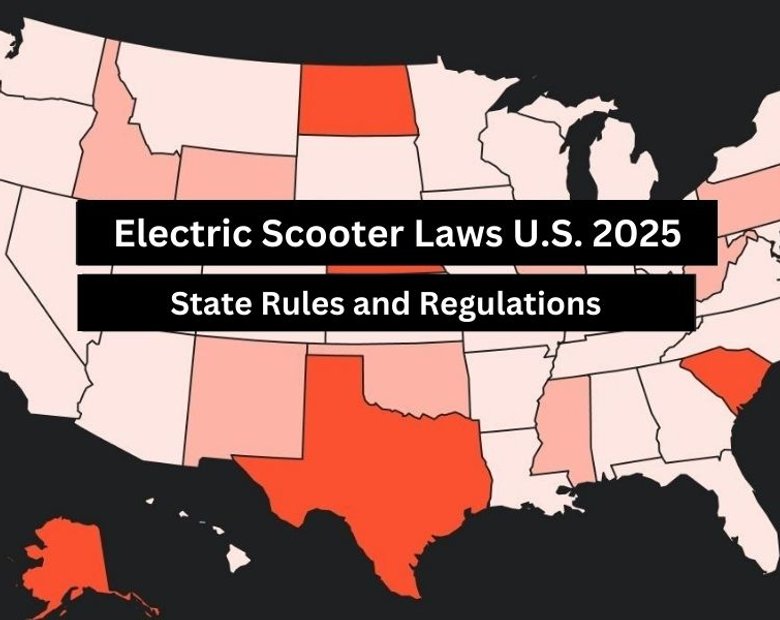
Stay current with the latest U.S. electric scooter laws in our 2025 guide. Updated annually since our first comprehensive guide, ensuring you have the most recent state and city regulations to ride responsibly”

The Slack Core 920R is currently the fastest electric scooter in 2025 that you can purchase without the need for pre-order.

Our selection of the best electric scooters 2025 spans the fastest e-scooters to the most portable ones, the ones designed for city riding and off-road, the best scooters for rain, budget electric scooters for students, and more powerful ones for skilled riders.

The Unagi Voyager is the best lightweight electric scooter for adults and teenagers. It is the ultraportable sequel to its predecessor, the Unagi Model One Classic.

If you're wondering whether an electric scooter with a seat is right for you, this is a detailed article that would suit your need.

Understand which personal electric vehicle is best, the choice between an electric bike or electric scooter might already be made for you by some critical factors, including portability and storage capacity.

In the U.S., most states don't require a license. For those that do, they usually just ask for a regular driver's license or a learner's permit.

Yes, you can bring an electric scooter on a plane, but it needs to have a lithium battery smaller than 100 watt-hours, which most don't.

Manufacturers advise against riding electric scooters in the rain. The main reasons are: water can fry the electronics, make the ride dangerous, and void your warranty.
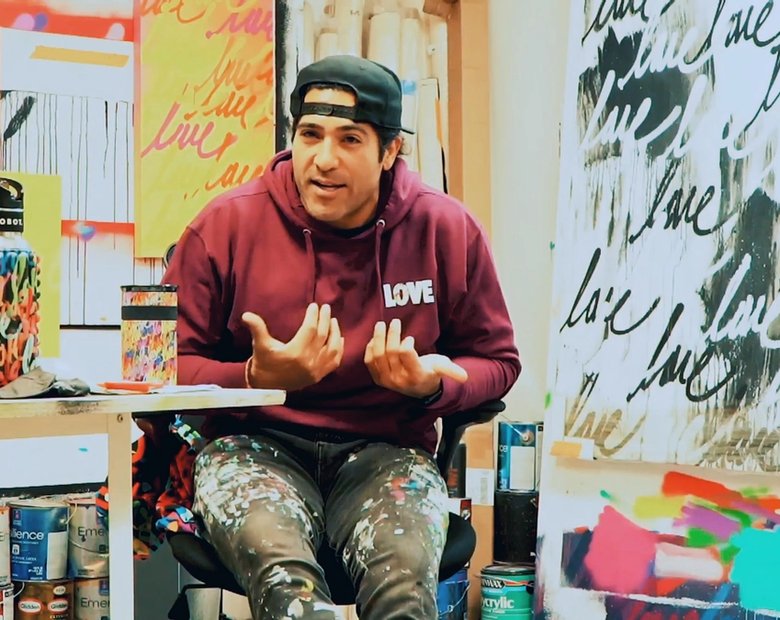
The basis and the premise of my work is that we either operate out of love or we operate out of fear...Time is currency. The coolest thing about the scooters is that it's really quick, and it goes uphill. From there, traveling more efficiently and having a good time doing it--I think that's the most important thing.

Cynthia Leu has a full plate. A tech worker by day, Cynthia spends her off time balancing the parallel lives of a powerlifter, entrepreneur, mental health advocate, and more. Riding Unagi helps this USMC veteran cut down on everyday…

https://www.youtube.com/watch?v=7m2hVBE62LY Rasheed Muhammad is sick of Los Angeles traffic. In order to preserve his sanity, Rasheed has traded his everyday driving habit for the portable and beautiful Unagi Model One. It’s an essential accessory for navigating LA streets -- and…

Rich Lee, Co-Founder of San Francisco’s SPRO Coffee Lab, wants to share his love for coffee with the world. He depends on riding Unagi to avoid the hassle of navigating the parking crunch in the booming Mission Bay neighborhood.…